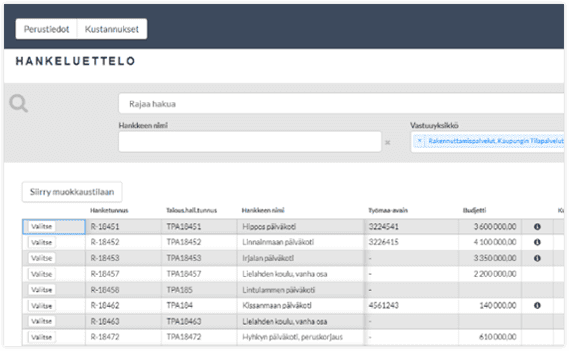Intelli R
Intelli R helps manage projects from conception to completion
The system serves the people responsible for individual projects or sets of projects and others involved in projects, such as project information browsers and people who need project reports.

Our customers


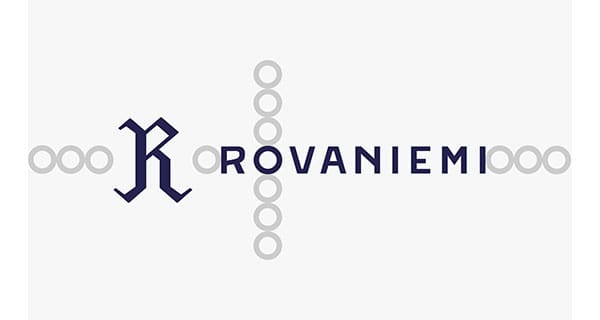


Looking for a project management system with easy access to all project-level information?
Intelli R benefits for business
Efficiency in action:
Intelli R consolidates project management in one place
The cost tab shows the cost situation for a limited set of projects. In edit mode, project data can be updated directly in the table. From the project list, you can also open a single project for further analysis.
Intelli R helps to keep costs under control at all stages of the project lifecycle.
- At the planning stage, the system facilitates annual programming. For an individual project, information is maintained on project identification and sorting, budgeting, responsibilities, parties and timing.
- During the preparatory phase, the system sets a cost target and records the contracts and other committed costs associated with the project, making it easier to control costs during the project.
- During the construction phase, the system allows you to monitor progress, record additional works and modifications, and maintain a final project forecast.
Product information
Seamless data transfer between different systems
Project data transferred to Excel can be viewed and further processed according to the user’s needs. Project data can also be transferred to PlanMan Project scheduling software, which also produces a project schedule in a clear line-schedule format and, if required, with the items marked on the map.
Cost management
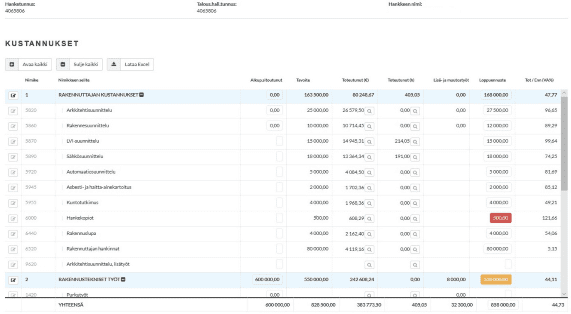
Costs can be viewed and managed at the desired level of detail: from cost breakdowns for multiple projects to itemised and factual breakdowns for a single project.
The system shows the cost situation of a set of projects in real time. The view can be used to view the current status and forecast of projects in the cost centre. Colour codes help to see whether, for example, the actual implementation has exceeded the target or the final forecast.
In addition to the cost target created for the project, you can see the status of implementation, committed costs and additional and modification works ordered by title.
The Orders and Contracts section manages all contracts entered for the project, allowing easy recording and reviewing of additional and modification works in particular.
Reporting
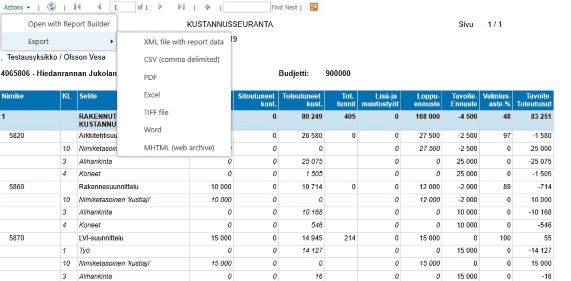
The system can be used to produce reports with a wide range of constraints, e.g. cost summaries for a single project or for several projects at once. This feature makes it easier to monitor and see the big picture.
The system also provides you with convenient source data for the tax administration’s reporting procedure.
The system produces reports in a clear format on individual projects or groups of projects that are essential for governance. The reports can be retrieved with different limits, e.g. realisations at a defined time interval.